Output Devices
The output device displays the result of the processing of raw data that is entered in the computer through an input device. There are a number of output devices that display output in different ways such as text, images, hard copies, and audio or video.
Some of the popular output devices are:
- Monitor
- CRT Monitor
- LCD Monitor
- LED Monitor
- Plasma Monitor
- Printer
- Impact Printers
- Character Printers
- Dot Matrix printers
- Daisy Wheel printers
- Line printers
- Drum printers
- Chain printers
- Character Printers
- Non-impact printers
- Laser printers
- Inkjet printers
- Impact Printers
- Projector
1) Monitor
The monitor is the display unit or screen of the computer. It is the main output device that displays the processed data or information as text, images, audio or video.
The types of monitors are given below.
i) CRT Monitor
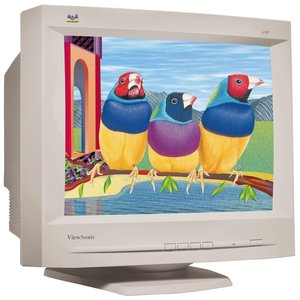
CRT monitors are based on the cathode ray tubes. They are like vacuum tubes which produce images in the form of video signals. Cathode rays tube produces a beam of electrons through electron guns that strike on the inner phosphorescent surface of the screen to produce images on the screen. The monitor contains millions of phosphorus dots of red, green and blue color. These dots start to glow when struck by electron beams and this phenomenon is called cathodoluminescence.
The main components of a CRT monitor include the electron gun assembly, deflection plate assembly, fluorescent screen, glass envelope, and base.The front (outer surface) of the screen onto which images are produced is called the face plate. It is made up of fiber optics.
There are three electron beams that strike the screen: red, green, and blue. So, the colors which you see on the screen are the blends of red, blue and green lights.The magnetic field guides the beams of electrons. Although LCDs have replaced the CRT monitors, the CRT monitors are still used by graphics professionals because of their color quality.
ii) LCD Monitor

The LCD monitor is a flat panel screen that is compact and light-weight as compared to CRT monitors. It is based on liquid crystal display technology which is used in the screens of laptops, tablets, smart phones, etc. An LCD screen comprises two layers of polarized glass with a liquid crystal solution between them. When the light passes through the first layer, an electric current aligns the liquids crystals. The aligned liquid crystals allow a varying level of light to pass through the second layer to create images on the screen.
The LCD screen has a matrix of pixels that display the image on the screen.Old LCDs had passive-matrix screens in which individual pixels are controlled by sending a charge. A few electrical charges could be sent each second that made screens appear blurry when the images moved quickly on the screen.
Modern LCDs use active-matrix technology and contain thin film transistors (TFTs) with capacitors. This technology allows pixels to retain their charge. So, they don?t make screen blurry when images move fast on the screen as well as are more efficient than passive-matrix displays.
iii) LED monitor
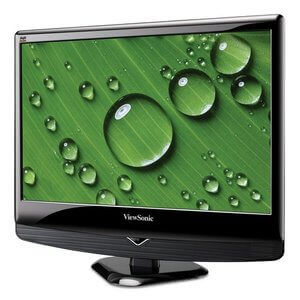
The LED monitor is an improved version of an LCD monitor. It also has a flat panel display and uses liquid crystal display technology like the LCD monitors. The difference between them lies in the source of light to backlight the display. The LED monitor has many LED panels, and each panel has several LEDsto backlight the display, whereas the LCD monitors use cold cathode fluorescent light to backlight the display.Modern electronic devices such as mobile phones, LED TVs, laptop and computer screens, etc., use a LED display as it not only produces more brilliance and greater light intensity but also consumes less power.
iv) Plasma Monitor

The plasma monitor is also a flat panel display that is based on plasma display technology. It has small tiny cells between two glass panels. These cells contain mixtures of noble gases and a small amount of mercury. When voltage is applied, the gas in the cells turns into a plasma and emits ultraviolet light that creates images on the screen, i.e., the screen is illuminated by a tiny bit of plasma, a charged gas. Plasma displays are brighter than liquid crystal displays (LCD) and also offer a wide viewing angle than an LCD.
Plasma monitors provide high resolutions of up to 1920 X 1080, excellent contrast ratios, wide viewing angle, a high refresh rate and more. Thus, they offer a unique viewing experience while watching action movies, sports games, and more.
2) Printer
A printer produces hard copies of the processed data. It enables the user, to print images, text or any other information onto the paper.
Based on the printing mechanism, the printers are of two types: Impact Printers and Non-impact Printers.
- Impact Printers: They are of two types:
- Character Printers
- Dot Matrix printers
- Daisy Wheel printers
- Line printers
- Drum printers
- Chain printers
- Character Printers
- Non-impact printers: They are of two types:
- Laser printers
- Inkjet printers
Impact Printer
The impact printer uses a hammer or print head to print the character or images onto the paper. The hammer or print head strikes or presses an ink ribbon against the paper to print characters and images.
Impact printers are further divided into two types.
- Character Printers
- Line printers
A) Character Printers
Character printer prints a single character at a time or with a single stroke of the print head or hammer. It does not print one line at a time. Dot Matrix printer and Daisy Wheel printer are character printers. Today, these printers are not in much use due to their low speed and because only the text can be printed. The character printers are of two types, which are as follows:
i) Dot Matrix Printer

Dot Matrix Printer is an impact printer. The characters and images printed by it are the patterns of dots. These patterns are produced by striking the ink soaked ribbon against the paper with a print head. The print head contains pins that produce a pattern of dots on the paper to form the individual characters. The print head of a 24 pin dot matrix contains more pins than a 9 pin dot matrix printer, so it produces more dots which results in better printing of characters. To produce color output, the black ribbon can be changed with color stripes. The speed of Dot Matrix printers is around 200-500 characters per second.
ii) Daisy Wheel Printer
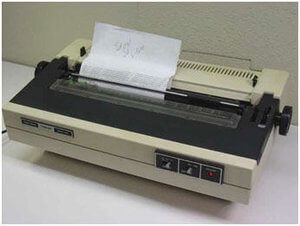
Daisy Wheel Printer was invented by David S. Lee at Diablo Data Systems.It consists of a wheel or disk that has spokes or extensions and looks like a daisy, so it is named Daisy Wheel printer. At the end of extensions, molded metal characters are mounted. To print a character the printer rotates the wheel, and when the desired character is on the print location the hammer hits disk and the extension hits the ink ribbon against the paper to create the impression. It cannot be used to print graphics and is often noisy and slow, i.e., the speed is very low around 25-50 characters per second. Due to these drawbacks,these printers have become obsolete.
B) Line Printers:
Line printer, which is also as a bar printer, prints one line at a time. It is a high-speed impact printer as it can print 500 to 3000 lines per minute. Drum printer and chain printer are examples of line printers.
i) Drum Printer:
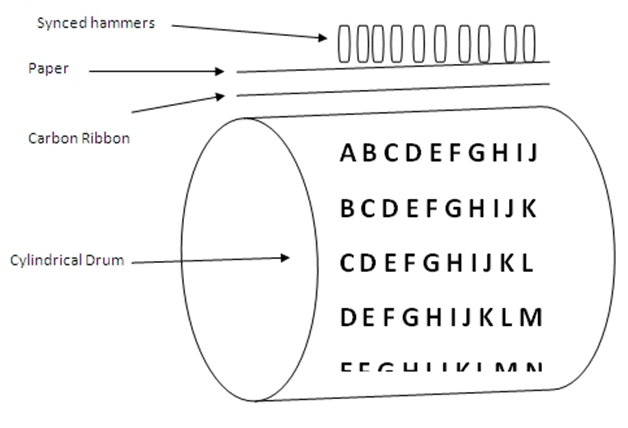
Drum printer is a line printer that is made of a rotating drum to print characters. The drum has circular bands of characters on its surface. It has a separate hammer for each band of characters. When you print, the drum rotates, and when the desired character comes under the hammer, the hammer strikes the ink ribbon against the paper to print characters. The drum rotates at a very high speed and characters are printed by activating the appropriate hammers. Although all the characters are not printed at a time, they are printed at a very high speed. Furthermore, it can print only a predefined style as it has a specific set of characters. These printers are known to be very noisy due to the use of hammering techniques.
ii) Chain Printer:
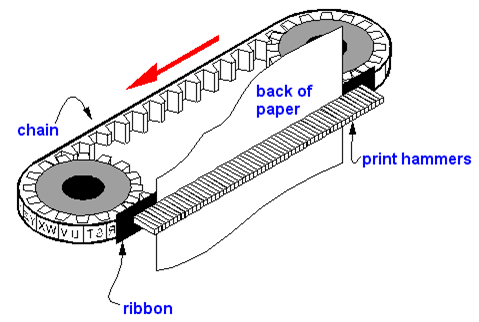
Chain printer is a line printer that uses a rotating chain to print characters. The characters are embossed on the surface of the chain. The chain rotates horizontally around a set of hammers, for each print location one hammer is provided, i.e., the total number of hammers is equal to the total number of print positions.
The chain rotates at a very high speed and when the desired character comes at the print location, the corresponding hammer strikes the page against the ribbon and character on the chain.They can type 500 to 3000 lines per minute. They are also noisy due to the hammering action.
Non-Impact Printer:
Non-impact printers don’t print characters or images by striking a print head or hammer on the ink ribbon placed against the paper. They print characters and images without direct physical contact between the paper and the printing machinery. These printers can print a complete page at a time, so they are also known as page printers. The common types of non-impact printers are Laser printer and Inkjet printer:
i) Laser Printer:
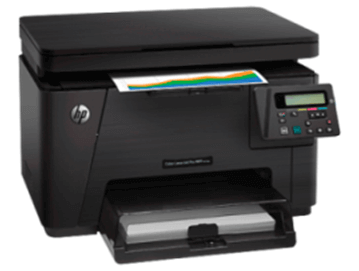
A laser printer is a non-impact printer that uses a laser beam to print the characters. The laser beam hits the drum, which is a photoreceptor and draws the image on the drum by altering electrical charges on the drum. The drum then rolls in toner, and the charged image on the drum picks the toner. The toner is then printed on the paper using heat and pressure. Once the document is printed, the drum loses the electric charge,and the remaining toner is collected. The laser printers use powdered toner for printing instead of liquid ink and produce quality print objects with a resolution of 600 dots per inch (dpi) or more.
ii) Inkjet Printer:

The inkjet printer is a non-impact printer that prints images and characters by spraying fine,ionized drops of ink. The print head has tiny nozzles to spray the ink. The printer head moves back and forth and sprays ionized drops of ink on the paper, which is fed through the printer. These drops pass through an electric field that guides the ink onto the paper to print correct images and characters.
An inkjet printer has cartridges that contain ink. Modern inkjet printers are color printers that have four cartridges containing different colors: Cyan, Magenta, Yellow, and Black. It is capable of printing high-quality images with different colors. It can produce print objects with a resolution of at least 300 dots per inch (dpi).
3) Projector

A projector is an output device that enables the user to project the output onto a large surface such as a big screen or wall. It can be connected to a computer and similar devices to project their output onto a screen. It uses light and lenses to produce magnified texts, images, and videos. So, it is an ideal output device to give presentations or to teach a large number of people.
Modern projects (digital projectors) come with multiple input sources such as HDMI ports for newer equipment and VGA ports that support older devices. Some projectors are designed to support Wi-Fi and Bluetooth as well. They can be fixed onto the ceiling, placed on a stand, and more and are frequently used for classroom teaching, giving presentations, home cinemas, etc.
A digital projector can be of two types:
Liquid Crystal Display (LCD) digital projector: This type of digital projectors are very popular as they are lightweight and provide crisp output. An LCD projector uses transmissive technology to produce output. It allows the light source, which is a standard lamp, to pass through the three colored liquid crystal light panels. Some colors pass through the panels and some are blocked by the panels and thus images are on the screen.
Digital Light Processing (DLP) digital projector: It has a set of tiny mirrors, a separate mirror for each pixel of the image and thus provide high-quality images. These projectors are mostly used in theatres as they fulfill the requirement of high-quality video output.

0 Comments