Tag: Polygon
Part 6: Filled Area Primitives different algorithm on Computer Graphics.
by Jesmin Akther | Aug 31, 2021 | Computer Graphics | 0 |
Filled Area Primitives: Region filling is the process of filling image or region. Filling can be...
Read More

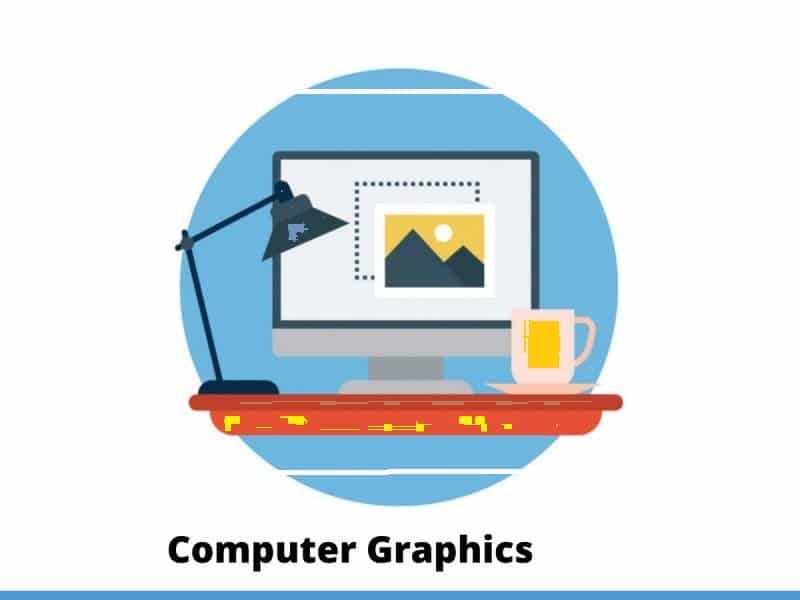
Recent Comments