Cloud Management Storage and Virtualization
It is the responsibility of cloud provider to manage resources and their performance. Management of resources includes several aspects of cloud computing such as load balancing, performance, storage, backups, capacity, deployment, etc. The management is essential to access full functionality of resources in the cloud.
Cloud Management Tasks
The cloud provider performs a number of tasks to ensure efficient use of cloud resources. Here, we will discuss some of them:
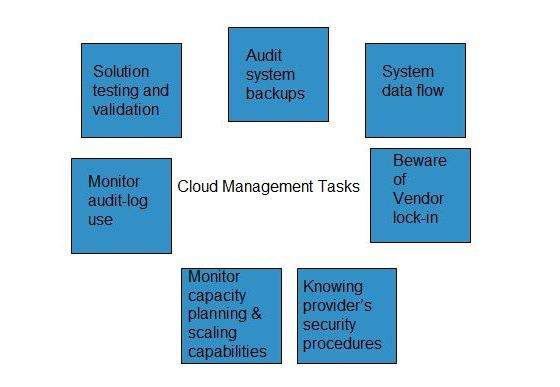
Audit System Backups
It is required to audit the backups timely to ensure restoring of randomly selected files of different users. Backups can be performed in following ways:
- Backing up files by the company, from on-site computers to the disks that reside within the cloud.
- Backing up files by the cloud provider.
Cloud Computing Management Storage and VirtualizationIt is necessary to know if cloud provider has encrypted the data, who has access to that data and if the backup is taken at different locations then the user must know the details of those locations.
Data Flow of the System
Cloud Computing Management Storage and VirtualizationThe managers are responsible to develop a diagram describing a detailed process flow. This process flow describes the movement of data belonging to an organization throughout the cloud solution.
Vendor Lock-In Awareness and Solutions
Cloud Computing Management Storage and VirtualizationThe managers must know the procedure to exit from services of a particular cloud provider. The procedures must be defined to enable the cloud managers to export data of an organization from their system to another cloud provider.
Knowing Provider’s Security Procedures
The managers should know the security plans of the provider for the following services:
- Multitenant use
- E-commerce processing
- Employee screening
- Encryption policy
Monitoring Capacity Planning and Scaling Capabilities
Cloud Computing Management Storage and Virtualization. The managers must know the capacity planning in order to ensure whether the cloud provider is meeting the future capacity requirement for his business or not. The managers must manage the scaling capabilities in order to ensure services can be scaled up or down as per the user need.
Monitor Audit Log Use
In order to identify errors in the system, managers must audit the logs on a regular basis.
Solution Testing and Validation
Cloud Computing Management Storage and VirtualizationWhen the cloud provider offers a solution, it is essential to test it in order to ensure that it gives the correct result and it is error-free. This is necessary for a system to be robust and reliable. Cloud Storage is a service that allows to save data on offsite storage system managed by third-party and is made accessible by a web services API.
Storage Devices
Storage devices can be broadly classified into two categories:
- Block Storage Devices
- File Storage Devices
Block Storage Devices
The block storage devices offer raw storage to the clients. These raw storage are partitioned to create volumes.
File Storage Devices
Cloud Computing Management Storage and Virtualization. The file Storage Devices offer storage to clients in the form of files, maintaining its own file system. This storage is in the form of Network Attached Storage (NAS).
Cloud Storage Classes
Cloud storage can be broadly classified into two categories:
- Unmanaged Cloud Storage
- Managed Cloud Storage
Unmanaged Cloud Storage
Cloud Computing Management Storage and VirtualizationUnmanaged cloud storage means the storage is preconfigured for the customer. The customer can neither format, nor install his own file system or change drive properties.
Managed Cloud Storage
Managed cloud storage offers online storage space on-demand. The managed cloud storage system appears to the user to be a raw disk that the user can partition and format.
Creating Cloud Storage System
Cloud Computing Management Storage and Virtualization. The cloud storage system stores multiple copies of data on multiple servers, at multiple locations. If one system fails, then it is required only to change the pointer to the location, where the object is stored. To aggregate the storage assets into cloud storage systems, the cloud provider can use storage virtualization software known as StorageGRID. It creates a virtualization layer that fetches storage from different storage devices into a single management system. It can also manage data from CIFS and NFS file systems over the Internet. The following diagram shows how StorageGRID virtualizes the storage into storage clouds:
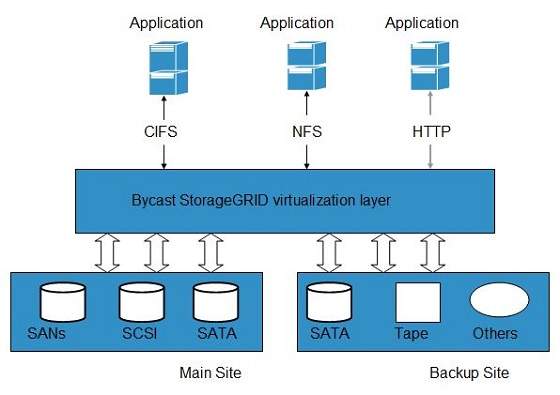
Virtual Storage Containers
The virtual storage containers offer high performance cloud storage systems. Logical Unit Number (LUN) of device, files and other objects are created in virtual storage containers. Following diagram shows a virtual storage container, defining a cloud storage domain:
Challenges
Storing the data in cloud is not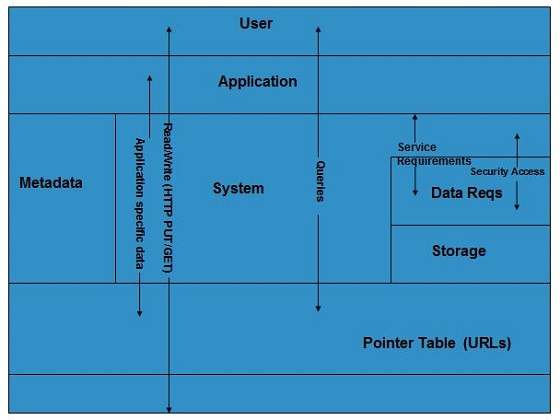
that simple task. Apart from its flexibility and convenience, it also has several challenges faced by the customers. The customers must be able to:
- Get provision for additional storage on-demand.
- Know and restrict the physical location of the stored data.
- Verify how data was erased.
- Have access to a documented process for disposing of data storage hardware.
- Have administrator access control over data.
Virtualization is a technique, which allows to share single physical instance of an application or resource among multiple organizations or tenants (customers). It does so by assigning a logical name to a physical resource and providing a pointer to that physical resource on demand.
Virtualization Concept
Creating a virtual machine over existing operating system and hardware is referred as Hardware Virtualization. Virtual Machines provide an environment that is logically separated from the underlying hardware. The machine on which the virtual machine is created is known as host machine and virtual machine is referred as a guest machine. This virtual machine is managed by a software or firmware, which is known as hypervisor.
Hypervisor
The hypervisor is a firmware or low-level program that acts as a Virtual Machine Manager. There are two types of hypervisor:
Type 1 hypervisor executes on bare system. LynxSecure, RTS Hypervisor, Oracle VM, Sun xVM Server, VirtualLogic VLX are examples of Type 1 hypervisor. The following diagram shows the Type 1 hypervisor.
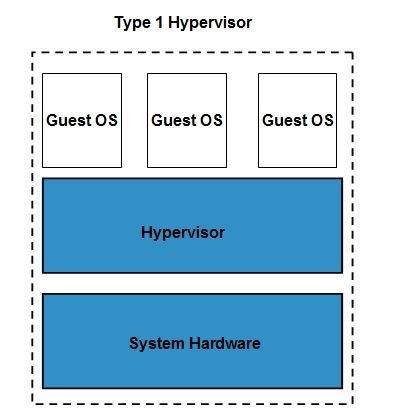
The type1 hypervisor does not have any host operating system because they are installed on a bare system.
Type 2 hypervisor is a software interface that emulates the devices with which a system normally interacts. Containers, KVM, Microsoft Hyper V, VMWare Fusion, Virtual Server 2005 R2, Windows Virtual PC and VMWare workstation 6.0 are examples of Type 2 hypervisor. The following diagram shows the Type 2 hypervisor.
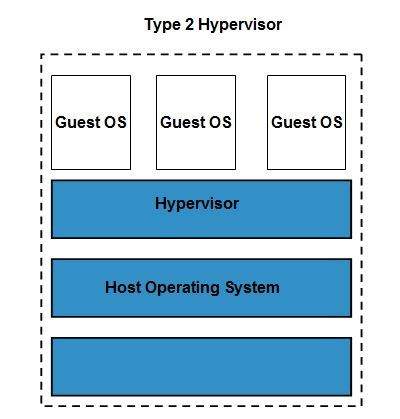
Types of Hardware Virtualization
Here are the three types of hardware virtualization:
- Full Virtualization
- Emulation Virtualization
- Paravirtualization
Full Virtualization
In full virtualization, the underlying hardware is completely simulated. Guest software does not require any modification to run.
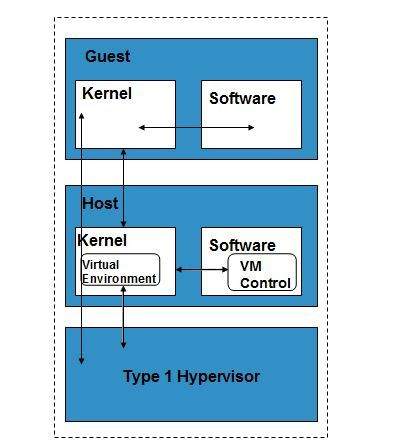
Emulation Virtualization
In Emulation, the virtual machine simulates the hardware and hence becomes independent of it. In this, the guest operating system does not require modification.
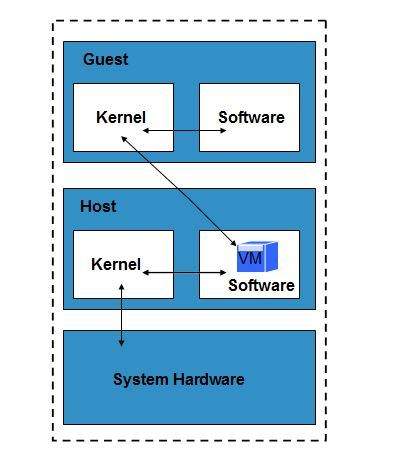
Paravirtualization
In Paravirtualization, the hardware is not simulated. The guest software run their own isolated domains.
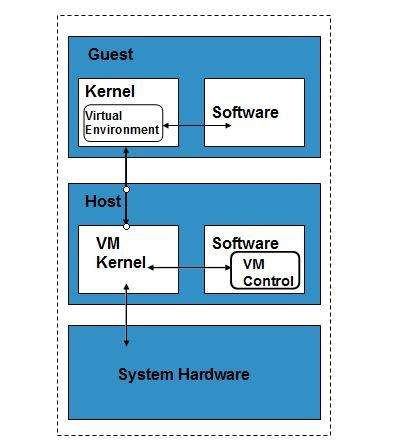
VMware vSphere is highly developed infrastructure that offers a management infrastructure framework for virtualization. It virtualizes the system, storage and networking hardware.

0 Comments