Tag: algorithm
Part 5: Scan conversion an Ellipse using different Methods and Algorithm
by Jesmin Akther | Aug 31, 2021 | Computer Graphics | 0 |
Scan Converting a Ellipse: The ellipse is also a symmetric figure like a circle but is four-way...
Read MorePart 4: Bresenham’s and Midpoint Circle Algorithm
by Jesmin Akther | Aug 31, 2021 | Computer Graphics | 0 |
Bresenham’s Circle Algorithm: Scan-Converting a circle using Bresenham’s algorithm...
Read MorePart 11: AI for Unsupervised Learning Clustering with Python.
by Jesmin Akther | Aug 30, 2021 | Artificial Intelligence | 0 |
Unsupervised Learning Clustering Unsupervised machine learning algorithms do not have any...
Read More

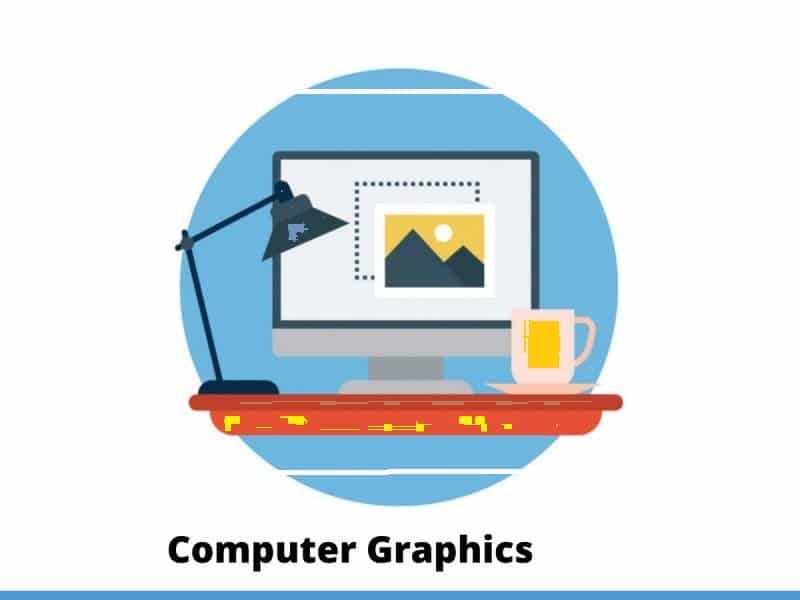

Recent Comments